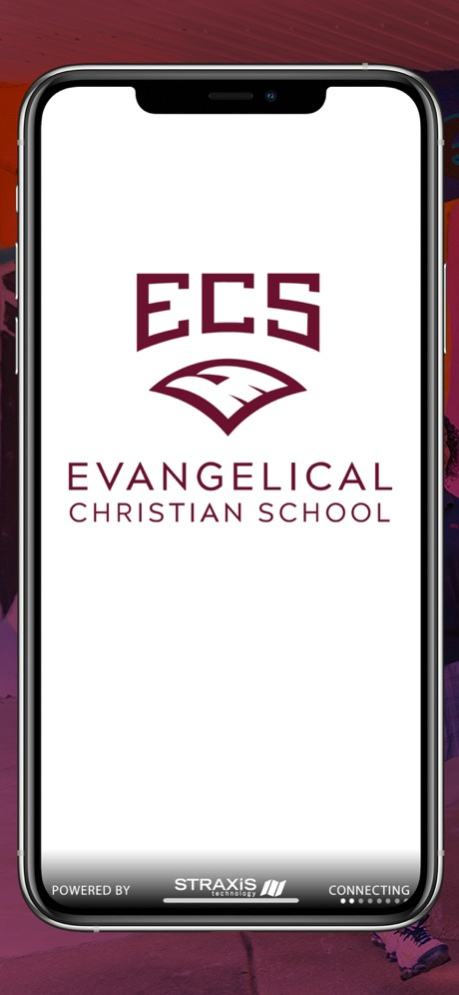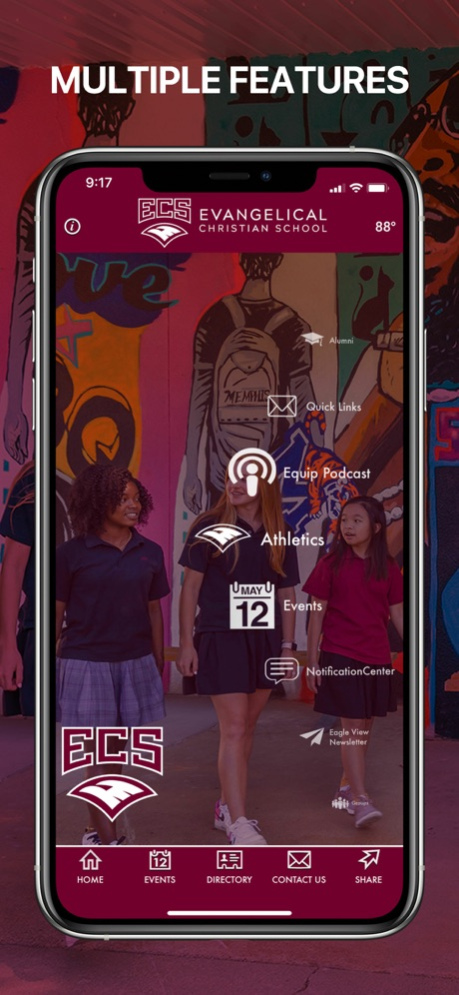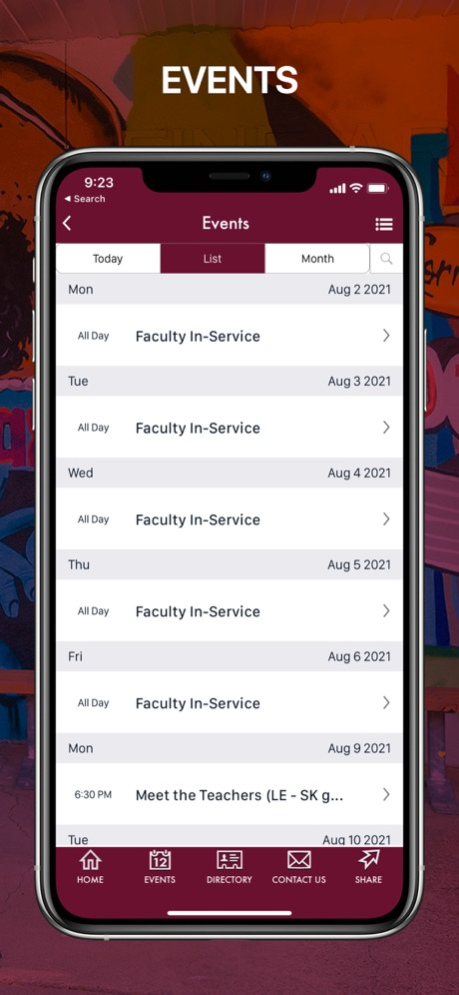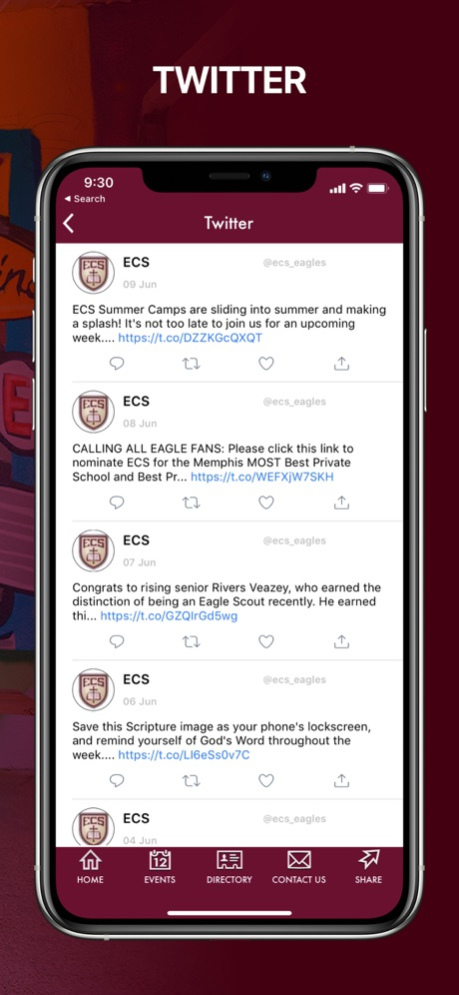ECS Eagles 2.0
Continue to app
Free Version
Publisher Description
As an academic institution, our mission is to provide an excellent education for our youngest Little Eagles students through our college-bound seniors. Our 21st century academic approach inspires students to become owners in their learning through expert instruction, vigorous class discussion, group collaboration, technology integration, and expeditionary learning opportunities. Our students take advantage of the many academic offerings at ECS from AP and honors classes to the wide array of electives to deliver a well-rounded academic experience. And now, staying up to date with Evangelical Christian School is easier and more enjoyable than ever before. With the ECS Eagles App, everything you want to know about Evangelical Christian School is at your fingertips.
Some of the Features Include:
*NOTIFICATIONS - Get instant Updates
*EVENTS - View upcoming events
*NEWSLETTERS - Easily access the Eagle View
* ATHLETICS - Check on athletic schedules
and more!
Feb 3, 2022
Version 2.0
- Bug fixes and Performance Improvements
About ECS Eagles
ECS Eagles is a free app for iOS published in the Kids list of apps, part of Education.
The company that develops ECS Eagles is Evangelical Christian School of Memphis, Inc. The latest version released by its developer is 2.0.
To install ECS Eagles on your iOS device, just click the green Continue To App button above to start the installation process. The app is listed on our website since 2022-02-03 and was downloaded 3 times. We have already checked if the download link is safe, however for your own protection we recommend that you scan the downloaded app with your antivirus. Your antivirus may detect the ECS Eagles as malware if the download link is broken.
How to install ECS Eagles on your iOS device:
- Click on the Continue To App button on our website. This will redirect you to the App Store.
- Once the ECS Eagles is shown in the iTunes listing of your iOS device, you can start its download and installation. Tap on the GET button to the right of the app to start downloading it.
- If you are not logged-in the iOS appstore app, you'll be prompted for your your Apple ID and/or password.
- After ECS Eagles is downloaded, you'll see an INSTALL button to the right. Tap on it to start the actual installation of the iOS app.
- Once installation is finished you can tap on the OPEN button to start it. Its icon will also be added to your device home screen.